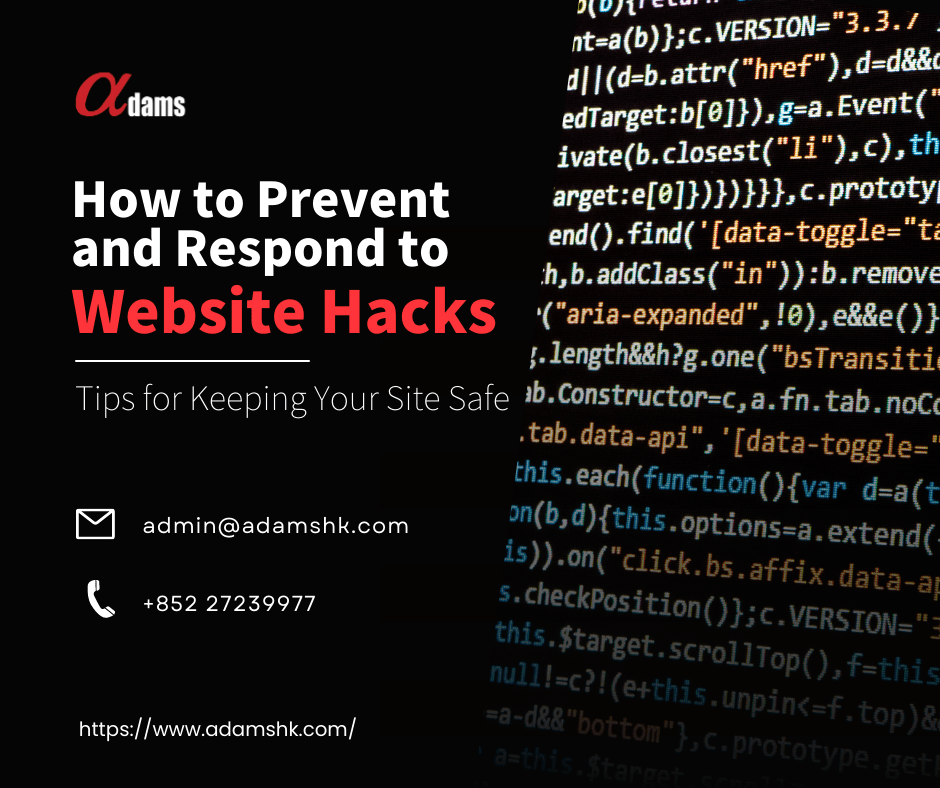Hackers are always looking for new ways to exploit websites and steal sensitive data. If you’re not careful, your website could be the next victim. In this blog post, we will discuss how to prevent and respond to website hacks. We’ll cover everything from understanding how hackers operate to restoring your website back to its original state if it’s been hacked. Follow these tips to keep your website safe and secure!
What is website hacking and how does it work?
Website hacking is the unauthorized access to or use of a website. Hackers can gain access to websites in several ways, including stealing passwords, exploiting security loopholes, or by infecting the website with malware. Once a hacker has gained access to a website, they can do anything from stealing data to defacing the website.
How can you tell if your website has been hacked, and what are the signs to look for?
One of the easiest ways to tell if your website has been hacked is by checking the website’s security logs. Security logs are a record of all activity that takes place on your website, and they can help you identify any suspicious or unauthorized activity. Once you have your website logs, look for any unusual activity, such as:
1. sudden spikes in traffic
2. strange or unfamiliar IP addresses
3. requests for files or pages that don’t exist
4. changes to website content that you didn’t make
5. website slowdown or crashes
If you see any unfamiliar entries in your security logs, it could be a sign that your website has been hacked. Another way to tell if your website has been hacked is by looking for any unusual or unexpected changes on the website itself. Hackers will often make changes to website content, design, or functionality in order to further their own goals or objectives. If you see any changes on your website that you didn’t make yourself, it’s a good idea to investigate further to see if your website has been hacked.
What should you do if your website has been hacked?
If you notice any of these signs, it’s likely that your website has been hacked. The first thing you should do is investigate the situation and figure out how the hacker was able to gain access. Once you have determined the cause of the hack, you can start taking steps to fix it.
In most cases, website changes and damages caused by hacks can be undone if you have a good backup of your website. If you don’t have a recent backup, the hacker may have deleted all of your website files or changed them so that they are no longer usable. In this case, you will need to restore your website from scratch using a previous backup.
Next, change all of your website passwords. This includes your website password, FTP password, database password, and any other passwords associated with your site. Use strong passwords and two-factor authentication if possible. If you are unable to fix the website yourself, you can hire a website developer or security consultant to help you. They will be able to identify the cause of the hack and help you restore your website back to its original state.
How to Prevent Website Hacks
There are several things you can do to prevent your website from being hacked. Here are some of the most important ones:
- Install a strong firewall to protect your website from intrusions. This will help to keep unauthorized users out and will help to prevent your website from being hacked.
- Keep your website’s software up to date. Hackers often target outdated software, so keeping your website’s software up to date will make it less vulnerable to attack. Make sure you keep all of your software, including your website platform, plugins, and themes, up-to-date.
- Use strong passwords and two-factor authentication. Create strong passwords for all of your website accounts, and enable two-factor authentication whenever possible. This will make it much harder for hackers to gain access to your website.
- Regularly backup your website. If your website is hacked, you’ll be glad you have a backup, and you can quickly restore it if necessary.
- Use a security plugin. There are many great WordPress security plugins available that can help secure your website. Choose one that fits your needs and install it on your site.
- Employees should be educated about online security best practices, such as never opening suspicious emails or clicking on links in emails, never giving out personal information online, and using strong passwords. Employees should also be taught to report any suspicious activity to their supervisor.
If you follow these tips, you can protect your website from being hacked. But just in case your website does get hacked, know that there are steps you can take to clean up the mess and secure your site. Quickly assess the damage, change your passwords, remove the malicious codes, and install a security plugin. With these steps, you can get your website back up and running in no time.
Did you find this blog post helpful? Share it with your friends! And if you have any questions, feel free to leave a comment below. We’re always happy to help!